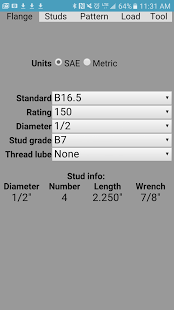BoltUp 6.5
Free Version
Publisher Description
With this app you have ASME B16.5 and B16.47 A and B, 1/2" to 60" flange information, SAE and SI, at your finger tips as well as a torque and tensioning calculator.
A useful tool made by a UA Steamfitter for all controlled bolting technicians in the field, planning or QC departments.
Use the tabs on top or swipe to navigate from screen to screen.
Select B16.5 for 1/2" to 24" or B16.47A for standard 26" to 60" or B16.47B for low profile 26" to 60" weld neck raised face or ring joint type flanges.
Select flange rating and pipe diameter.
Select RTJ if desired and available for rating/diameter.
Select SAE or Metric.
All bolting info Is given including grip, effective, normal and tensiong length.
The lengths can be modified to give the most accurate torque and tensioning info.
A selection of the standard stud grades is available to be selected from to allow torque and tensioning calculations and ensure preload doesn't exceed stud yield strength, which is also given upon selection.
Thread lubricant can be specified to allow for proper torque calculation with the option to specify the friction coefficient.
A graphic torque sequence is generated for convenience.
Preload, residual load or percent of yield can be specified to calculate torque and elongation of stud as well as pressure(s) for tensioning with the apropriate load cells being listed and one chosen that is rated for the maximum pressure used.
Load transfer factor is calculated and can be specified.
Cross load factor is suggested and can be specified.
All calculations are industry approved or ASME recommended when given in the standard.
About BoltUp
BoltUp is a free app for Android published in the System Maintenance list of apps, part of System Utilities.
The company that develops BoltUp is CraftPlace. The latest version released by its developer is 6.5. This app was rated by 1 users of our site and has an average rating of 4.0.
To install BoltUp on your Android device, just click the green Continue To App button above to start the installation process. The app is listed on our website since 2016-09-11 and was downloaded 110 times. We have already checked if the download link is safe, however for your own protection we recommend that you scan the downloaded app with your antivirus. Your antivirus may detect the BoltUp as malware as malware if the download link to place.craft.android is broken.
How to install BoltUp on your Android device:
- Click on the Continue To App button on our website. This will redirect you to Google Play.
- Once the BoltUp is shown in the Google Play listing of your Android device, you can start its download and installation. Tap on the Install button located below the search bar and to the right of the app icon.
- A pop-up window with the permissions required by BoltUp will be shown. Click on Accept to continue the process.
- BoltUp will be downloaded onto your device, displaying a progress. Once the download completes, the installation will start and you'll get a notification after the installation is finished.